Dimensions
What is Dimensions?
The Dimensions platform lets you search and analyze over 150 million interlinked data items from across the research world. You can locate items from publications to grants, clinical trials, patents, and policy documents, then view them in context, analyze results in bulk, and trace relationships. Dimensions is similar to platforms such as Pubmed, Scopus and Web of Science, but with a much wider and more open scope.
To access Dimensions, follow the instructions below. To learn more about Dimensions, visit their main site: https://www.dimensions.ai.

Example Uses
- Discover the latest publications, awarded grant funding, clinical trials or patents on any topic of interest, worldwide.
- Benchmark research organizations, funders, publications or researchers in a particular topic or discipline, or across all research activity.
- Identify new sources of research funding for future funding applications.
- Connect with research collaborators in your discipline.
- Conduct clear and unbiased analysis of UC San Diego’s research activity, and see how it is changing over time.
For more examples, for a variety of campus cases, go to the Example Dimensions Use Cases page.
UC San Diego SSO Login Instructions
- To log in to Dimensions, go to https://app.dimensions.ai and click on "Log in" in the top right corner.
- Log into Dimensions using your Single Sign On (SSO) credentials.
PLEASE NOTE - The first time you do this, you will be required to confirm your identity by a verification code sent to your email address, which must be input into the system, along with some basic information to complete your account registration.
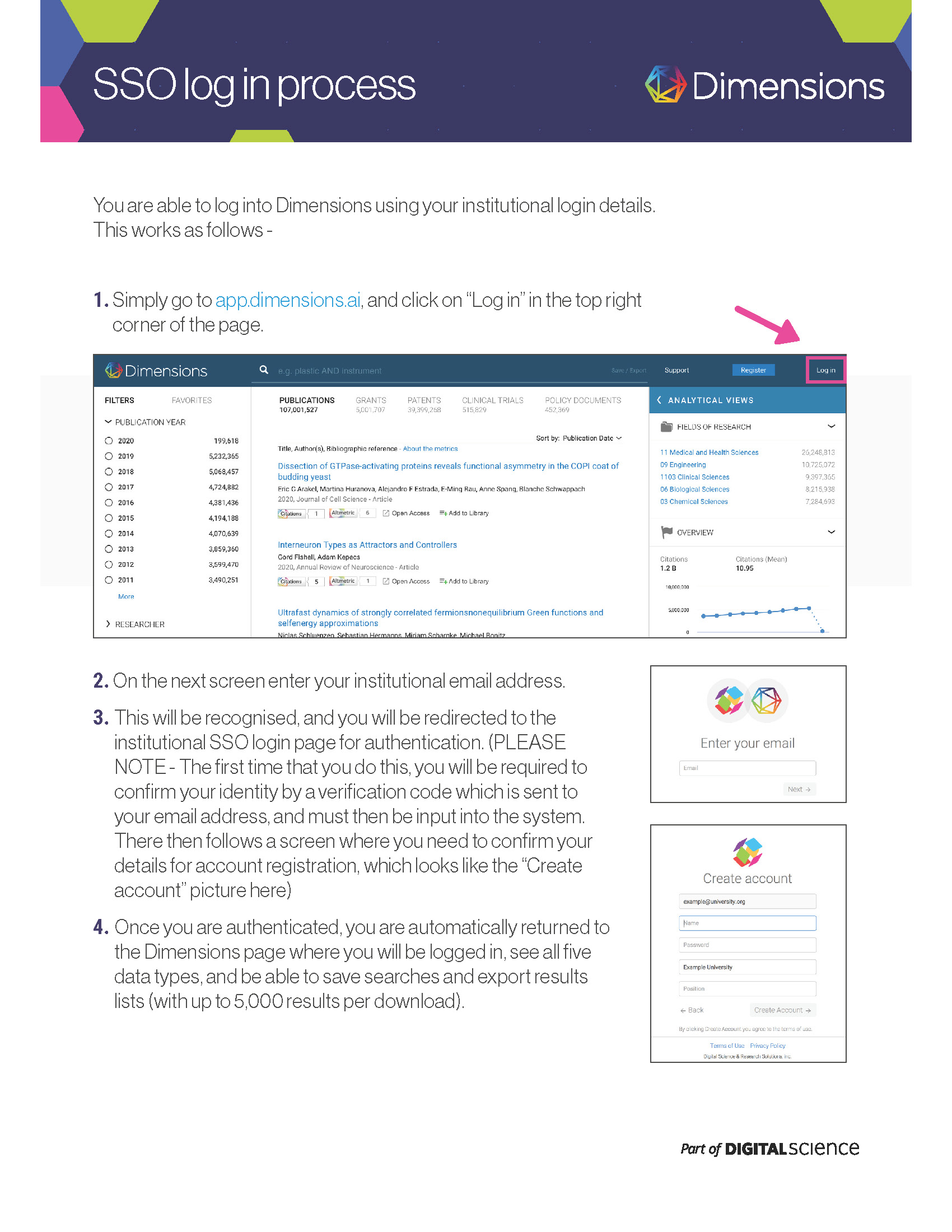
Have questions or need help?
- Visit the Dimensions Training Materials page for more detailed online help.
- The Dimensions home page has more information about the product itself.
- Contact local Dimensions support at dimensions@ucsd.edu.
Questions, comments or feedback? Contact us at: datanexus@ucsd.edu.